Proofpoint Essentials
How to connect Proofpoint Essentials to Cork
Connecting Integration
Note: The Proofpoint integration utilizes a Proofpoint username and password. Depending on your company’s security policies, you may consider setting up a new user in Proofpoint that will be used for this connection.
- Log into Proofpoint
- Navigate to Account Management > Domains
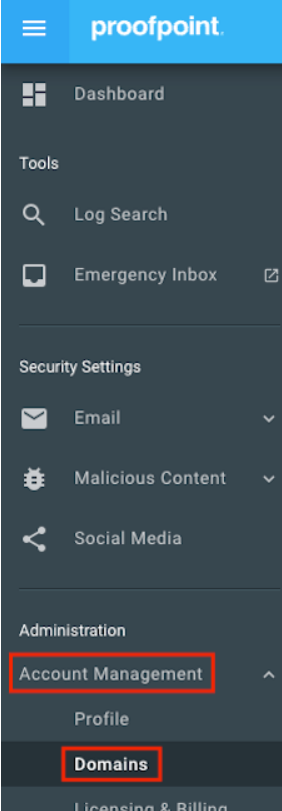
- In the Domains section, copy the name of the your primary management domain
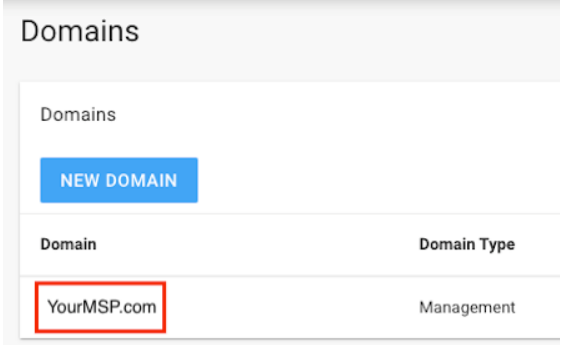
- Log into Cork Protection
- Navigate to the Integrations page
- Scroll down to the Business Email Compromise section
- Locate Proofpoint and click “Configure”
- Paste the previously copied Domain into the Primary Organization field
- Enter the Username and Password of the user which should be used for the integration
- (Optional) If desired, enter a display name for the integration
- Click the “Connect” button
