SpamTitan
How to connect SpamTitan to Cork
Obtaining API Key
- Log into SpamTitan
- Navigate to Settings > User Management > RestAPI Keys
- Click the “Add” button to add a new API key
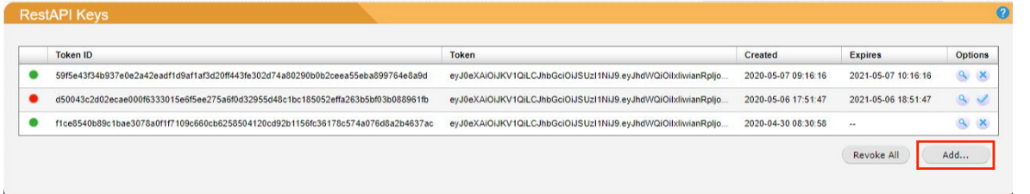
- Copy the Token from the newly presented window
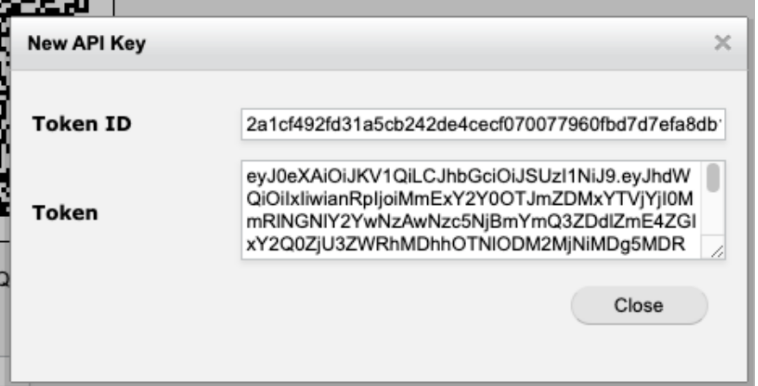
Connecting Integration
- Log into Cork Protection
- Navigate to the Integrations page
- Scroll down to the Business Email Compromise section
- Locate TitanHQ and click “Configure”
- Paste the previously copied Token into the “Token Secret” field.
- (Optional) If desired, enter a display name for the integration
- Click the “Connect” button
